Google blogger has released new version on 14-nov-2019
Now blogger Blogspot has announced updated
Google blogger now released newly updated blogger.com
announced and developed new features.
How to update your new blogger
- Go to the blogger dashboard.
- You will find a button Try the new blogger.
- Click on it.
- You will get notify like blogger is gradually introducing some fresh pages that wok well on mobile keeps an eye out in the coming months these are rolled out. to start, check status, comments, and theme.
- Click on the continue button.
- Check the latest updates.
What are the features updates
- Theme tab
- Stats tab
- Supports excellent in the mobile version
- You can also edit Html in the mobile version
- You can also post articles through mobile versions and more
Which tabs are updated
- status
- comments
- theme
 |
| new theme tab |
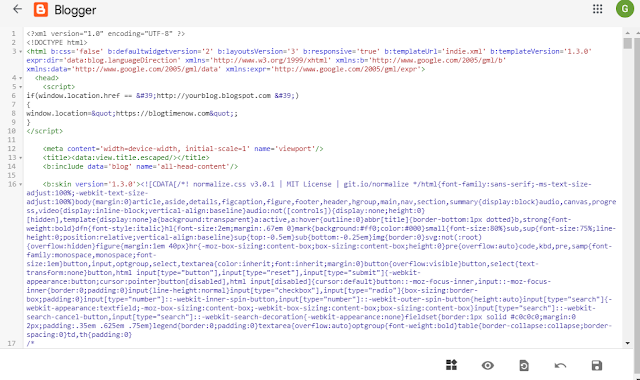 |
| new edit Html tab |
Thank you for visiting share this new and updated article to bloggers
check more latest updates on metechtricks.blogspot.com





Comments
Post a Comment