What is draft blogger and how to use it
Introduction to draft blogger
Draft bogger is a blogger which is in beta version which is used to test a new feature before releasing it to blogger.com.
In 2007 google blogger has introduced draft blogger services,
Now present google blogger team is working on making the website mobile-friendly.
In 2007 google blogger has introduced draft blogger services,
Now present google blogger team is working on making the website mobile-friendly.
Latest features of draft blogger
- Mobile friendly
- edit & design Html on mobile
- Blog posting in the mobile version
- Earnings tab
- Status
Steps How to use blogger draft
- Visit blogger.com
- Go to the settings which are in the left menu
- Click on the user settings
- In general you can find the option use blogger draft
- Click on it and choose option yes
Heres the image looks like
When you have enabled the option Blogger draft you can see the live test, newly updated features
When you have enabled the option Blogger draft you can see the live test, newly updated features

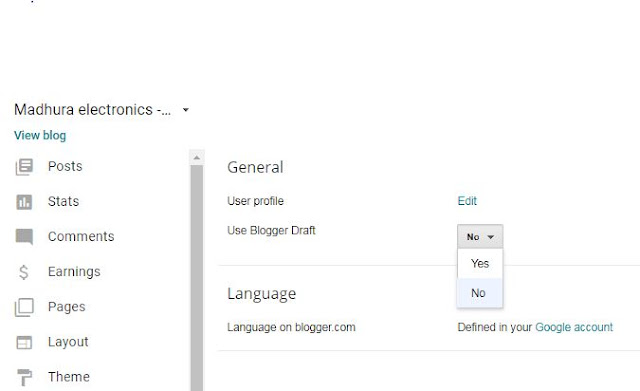



Comments
Post a Comment