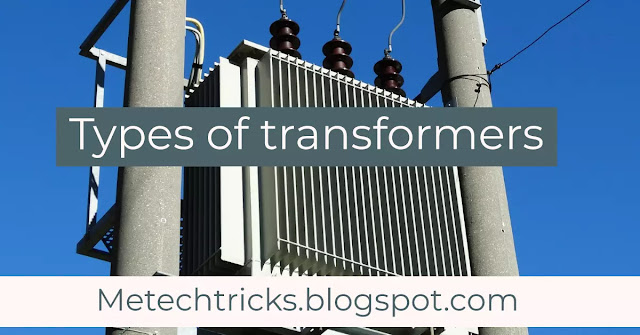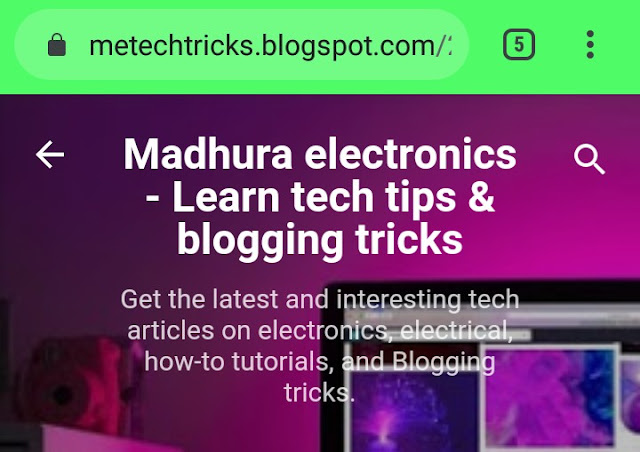Electronics History Mini History First of all, in the 21st century, the actual electronics have introduced and developed by J.A Fleming in the period 1895-1897 by inventing vacuum diode. Electronics is a branch of electrical which deals wit circuits, Due to the timeline of electronics changes it became a major part of our lives Basic Definitions Current: The flow of electrons in a circuit is called current, represented with the symbol "I" Voltage: The electromotive force, the difference between the two points per unit charge, represented with the symbol "V". Resistance: The opposition of current flow in an electrical circuit, represented by the symbol "R". Electronic Components The Electronics components are mainly classified into two types Active components Passive components Examples of Active components - Battery, generator, power supply or source, etc Examples of Passive components - Resistor, Capacitor, Indu...