How to add scroll back to top button in blogger blogspot
Scroll to top button blogger
Many of bloggers want to add back to top button in Blogspot but they don't know how to add and use it properly in this article you can learn how to add a scroll to top button with code provided below.
Steps to add back to top button
- Go to the blogger and click on the layout option on the left menu.
- Now click on add gadget.
- A new window appears next click on Html/javascript that is in 4th place.
- Now place the below-provided java/Html script.
- After placing click on save option.
After placing You get a button like below image
Now if you want to edit colors, text follow below simple steps
To edit back to top button color stylish
Background:
Find below tag in above-provided code
background-color: green;
In the place of green replace with your favorite color
If you want to do coloring deeply use Html color code by visiting
this link.
After choosing a color in Html place the Hexa value in the place of green
example: if you want to use dark blue the code looks like #002080
Hover background:
If you want to edit hover color (Hover means - if you place mouse on the button it changes the color that color is known has hover background )
Find #my btn;hover { background-color: #555;
Replace the color as per the above procedure.
To edit the text in the back to top button
In the code you can find
<button onclick="topfunction()' id="mybtn" title="go to top">top</button>
In the place of the above highlighted, underline the top word
change your text like go up or any other else.
Thank you subscribe for more latest updates on blogger tricks.
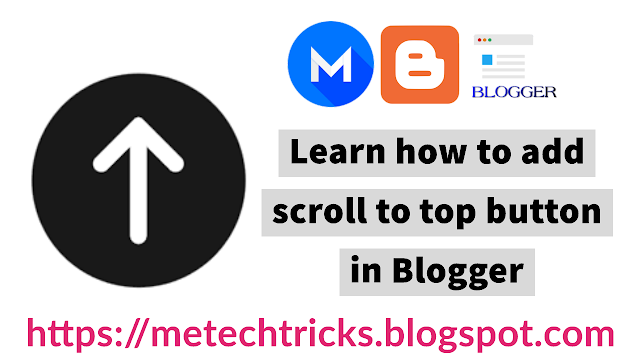





Comments
Post a Comment